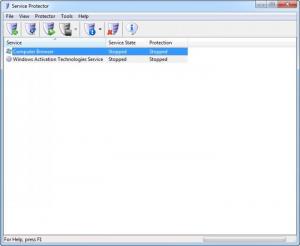Service Protector
5.0.8.43
Size: 3.5 GB
Downloads: 3954
Platform: Windows (All Versions)
Anything can happen on your computer if you leave it unattended. A critical service may hang or crash, preventing the system from completing an important process. If you want to make sure that you will find everything running smoothly when you return, Service Protector will help you set up a series of rules, to restart crashed services automatically.
You can use the software on different Windows platforms, from Windows XP to Windows 7. It does not require powerful hardware and you will not spend too much time and effort installing the application.
The protection measures you create are listed on the program's interface and you can use a series of options, located on its toolbar, to edit, remove, activate or deactivate any protection measure. Creating such a measure is done on a tabbed window, where you can set up numerous rules. Essentially, the software monitors a service of your choosing and it will react, according to your settings, if the service stops working.
After selecting a service from a drop menu, you can use the available options to choose a course of action, in case the service fails. Depending on your settings, the program can restart a service immediately after it stops, after one hour, after a time period of your specification or at a certain hour of the day. If the service can not be restarted, you can set Service Protector to stop trying after a certain number of attempts. It is also possible to insert a command line, which will be executed, before restarting the service.
The software can stop services as well. If a monitored service uses too much memory or CPU power, if it hangs for a certain number of minutes or fails a "sanity check", Service Protector will terminate it immediately. You can select many more conditions for killing a service and set up a schedule as well. Of course, it is possible to set up simultaneous rules for stopping and restarting services. Additionally, the software can send an email automatically, when certain events occur.
Pros
You can do various combinations of rules to stop and restart a specific service. The software can send emails if a service needs to be stopped or restarted. Configuring Service Protector is very easy, so you will not get lost while making your settings.
Cons
The application does not have any obvious drawbacks. With Service Protector's aid, you can leave your computer unattended and find it in good working condition, even after a long period of time.
Service Protector
5.0.8.43
Download
Service Protector Awards

Service Protector Editor’s Review Rating
Service Protector has been reviewed by Frederick Barton on 19 Sep 2012. Based on the user interface, features and complexity, Findmysoft has rated Service Protector 5 out of 5 stars, naming it Essential